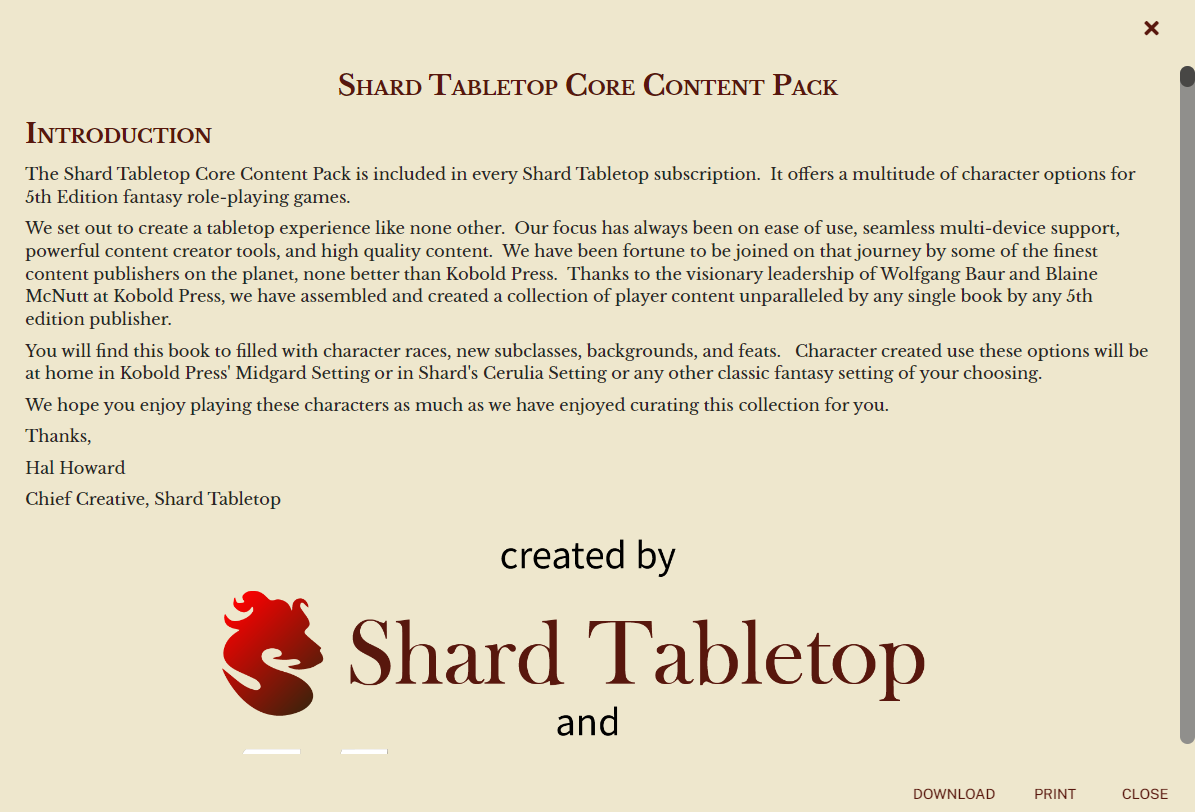Export has arrived
For all the creators among us, export has arrived. You can now create whole books in Shard and export them for use elsewhere or as a means of backing things up.
Export produces an HTML rendering of the book as it appears in Shard with all the inline content (images, monster stat blocks, spells, etc.). That rendering can then be either downloaded or printed.
Export is accessed from Book view. Just open any book and at the top of the page you will see an EXPORT button. Press that button will produce the dialog pictured here with the books content:
The format exported here is explicitly tailored for easy import into Word or Google docs while preserving all the headers intact. It is also built in such a way that importing the document produces a book that is compatible with all our conversion tools to create the content.
Example scenarios: Sharing a monster with another creator.
Create the monster and add any token art.
Add the monster to a book.
Export and download the book.
Open downloaded HTM file in Word or Google docs and save as DOCX.
On the receiving end.
New Book > Import Book
Select the DOCX file that was provided.
Once the book is loaded, go to the section header with the monster select Convert > Monster from the menu.
There are a few restrictions on this feature.
It will only export books you have created or that have been shared with you in an unprotected format. It will not export books that were purchased from the marketplace.
If any content in the book (monster stat blocks, art, etc.) came from a protected package that content will be excluded from the export and replaced with a line of text explaining their absence. Publishers, exporting your own content is allowed, even if its previous been packaged in a protected format.
This is a subscriber only feature, any subscription level including Adventurer will allow you to export.
Join us on on Discord, Reddit or Facebook to meet other members of the community and take your game to the next level, or follow us on Twitter @shardtabletop for regular updates.